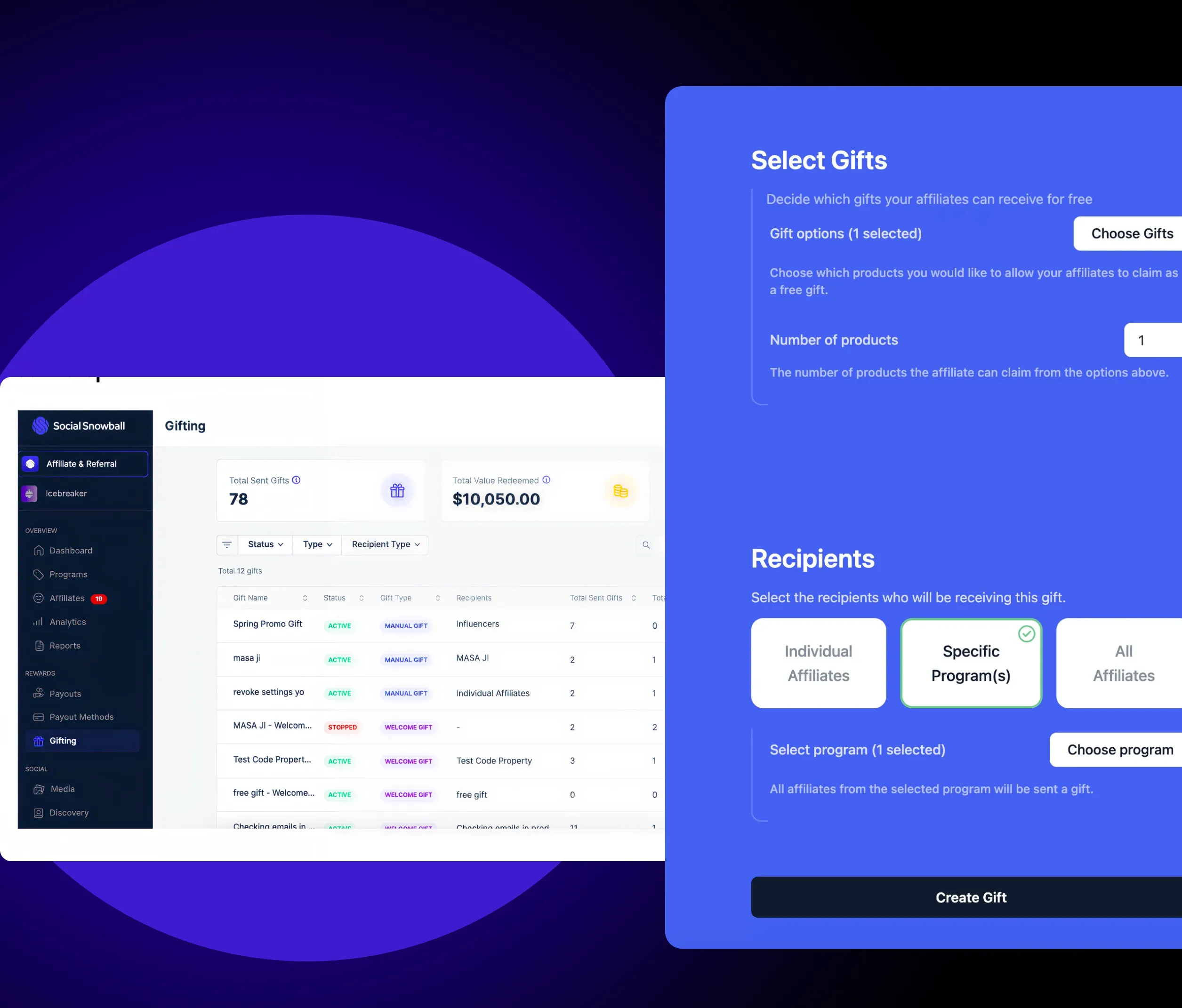Keeping affiliates and influencers motivated to promote your brand is more than just about the commission you offer. Gifting them products from your inventory lets them experience what you’re selling, making them more likely to create better content and promotions. But if you’re setting up your product seeding manually, from coordinating addresses and handling shipping to following up, it takes time and effort that can be invested elsewhere.
At Social Snowball, we’ve built a simpler way to handle this. You can now run gifting campaigns directly from your dashboard! Whether you’re launching a new product, re-engaging dormant partners, or just want to show appreciation, you can automate your gifting campaigns and deliver a positive experience to your affiliates with ease.
Why run gifting campaigns?
Gifting is one of the most effective ways to activate, motivate, and build stronger relationships with your affiliate and influencer partners. But until now, it’s been hard to do at scale without dealing with operational complexities.
Here are a few common use cases where gifting campaigns come in handy:
- New product drops: Instead of waiting weeks for affiliates to post about new products after launch, give them early access to new products. This lets you build excitement on social media before launch day.
- Holiday or peak campaigns: During BFCM or other seasonal pushes, you can’t rely on standard promos to stand out. Sending a small gift, like a limited-edition version or bundled item, gives affiliates something new to talk about and gives you fresh content to promote your seasonal sale.
- Performance-based rewards: Track sales within your affiliate dashboard and send a gift when an affiliate reaches a milestone (like 10 orders in a week). This keeps high-performers motivated and builds long-term loyalty..
- Reactivating dormant partners: If someone hasn’t posted in 60+ days, send them a gift to re-engage them, along with details on what makes the product exciting.
- Influencer seeding: Cold-pitching creators rarely works. Instead, send your product first, then follow up with performance tracking or an affiliate offer once they’ve tried it. This value-first approach helps you build relationships that actually convert.
Done right, gifting drives more content, increases affiliate engagement, and ultimately boosts sales.
Benefits of running gifting campaigns on Social Snowball
This new feature on Social Snowball helps you run high-impact gifting campaigns without spreadsheets, scattered tools, or manual follow-ups. You get full control, from who receives which product to how it performs.
Here’s what you can do:
- Send gifts at scale, without losing control: Select and send gifts to up to 250 affiliates or influencers at once. If you need more, you can increase the limit on request by reaching out to our support team.
- Target the right people, not just everyone: Segment recipients by program, tier, or name. Want to reward top performers? Re-engage inactive creators? Or send gifts to a VIP list? You decide who gets what.
- Set clear limits so you don’t overspend: Choose the exact products you want to gift and set quantity caps per campaign. Once the limit is hit, redemptions close; no guesswork and no unexpected charges.
- Track redemptions in real time: See who’s claimed the gift, who hasn’t, and how much value has been gifted so far. You don’t have to wait for a campaign to end to know what’s working.
- Add commission boosts or messages for context: Attach a limited-time commission bump or a custom message to increase engagement. For example, “Here’s a gift + 20% bonus if you post this week.”
- See what’s driving ROI, not just redemptions: View gifting performance inside your main dashboard. You’ll see how each campaign ties back to affiliate activity and sales, not just who accepted the gift.
How to set up gifting campaigns on Social Snowball
You can create a new gifting campaign in minutes. Here’s how it works:
- Go to the Gifting tab: From your Social Snowball dashboard, click the Gifting tab in the sidebar. Then hit Create Gift to get started.

- Name your campaign: Give the campaign a name that’s easy to identify internally.

- Choose the product(s) you want to gift: Select one or more products you want affiliates to receive. You can also set a quantity limit per affiliate or select product variants if you're gifting different sizes or colors.

- Define your recipient list: You can:
- Send the gift to all affiliates,
- Pick specific individuals, or
- Filter by programs, tiers, or tags.
By default, each campaign supports up to 250 recipients. Need to gift more affiliates? Just contact Social Snowball’s support to increase your limit.

- Launch the campaign: Once everything’s set, click Create Gift. The campaign becomes active immediately. Affiliates will see the gift inside their dashboard, and they can claim it in one click.
- Notify affiliates via email (optional): You can send an automated email when a gift becomes available.
Track and manage every gifting campaign
Once a campaign is live, you’ll see its status in your dashboard:
- Active: Affiliates can still redeem their gift.
- Stopped: The campaign was manually ended. Unclaimed gifts can’t be redeemed anymore.
- Fully Redeemed: All gifts have been claimed.
You can also edit or stop a campaign anytime (for example, if you want to update the product or remove someone from the list before they redeem).
For a detailed breakdown of the feature and how it works, visit our help documentation.
Best practices for running high-impact gifting campaigns
If you’re running a gifting campaign through Social Snowball, you need to use it as a tool to drive content, increase affiliate activity, and directly impact revenue. Here’s how to do it right:
1. Set a specific goal for each campaign
Avoid vague objectives like “brand awareness.” Decide what success looks like before you send anything. For example:
- Drive 25+ pieces of content around a new product drop
- Reactivate 50 inactive affiliates who haven’t posted or driven sales in the last 60 days
- Reward the top 20 affiliates from Q1 to increase retention going into Q2
2. Segment your recipients based on affiliate behavior
Don’t send the same gift to everyone. Our app lets you segment by program, tier, or even individual name. Here’s how to think about segmentation:
- Top performers: Give exclusive product bundles or early access drops.
- New affiliates: Send your hero product with a clear call-to-action to promote.
- At-risk or inactive affiliates: Use surprise gifts to re-engage and restart conversation.
3. Time your campaign around real moments
Your campaign should tie into something time-sensitive, such as:
- A seasonal launch (e.g., Spring Collection Drop)
- A holiday promo (e.g., Gifting for Mother’s Day)
- A milestone moment (e.g., hitting 1,000 customers)
4. Pair gifts with a clear promotional CTA
Sending a product is step one. You also need to tell affiliates what to do with it.
Include a custom message that says:
- Where to link (with a pre-generated affiliate link)
- What campaign hashtag to use
- Key selling points or discount offers
You can also offer a temporary commission boost for affiliates who publish content or drive sales during the campaign window.
5. Make your packaging content-ready
If you're expecting unboxing or social posts, your packaging needs to look good on camera. Do this:
- Brand your box and keep it clean, bold, and on-theme.
- Include a short, handwritten note thanking them by name.
- Add an insert card with reminders about commissions, links, and what’s new.
Every detail you include increases the chance they’ll post without being asked.
6. Use a defined redemption window to create urgency
Give affiliates a short window (like 5 to 7 days) to claim the gift. This:
- Filters for affiliates who are sure to be interested
- Speeds up campaign launch and content timelines
- Makes follow-ups easier to manage
You can always send a reminder to non-claimers, but avoid keeping redemption open-ended since it lowers engagement.
7. Communicate across multiple channels
Don’t rely solely on automated emails. Depending on how close you are with your affiliates, use:
- Instagram DMs for high-engagement creators
- SMS if they’ve opted in
- Discord or Slack if you run a private community
8. Track performance and double down on what works
After your campaign, head to Reports > Gifting in Social Snowball to break down results:
- Who redeemed their gift
- What products were claimed
- What sales, clicks, or content followed
Sort by tier, campaign, or timeframe to identify which types of affiliates drove results. Now, you can use this data to refine who you gift to next time and cut what didn’t convert.


Ready to set up gifting and engage affiliates better?
Managing minute tasks like gifting affiliates, influencers, and ambassadors manually slows you down.
With Social Snowball’s gifting campaigns, you can send products, track redemptions, and boost engagement, without leaving your dashboard. Use it to:
- Surprise top performers with exclusive drops
- Re-engage affiliates who haven’t posted in a while
- Launch time-sensitive promos tied to new product releases
Every gift includes built-in tracking, optional commission boosts, and clear performance data.
Don’t use Social Snowball for your affiliate marketing but want to see how it works? See the app in action!